

Written By: Randy Marcotte
Welcome Back! This is part five of our series on How to Set Up a Video Conference Room Without Getting Fired.
We are wrapping up, so as you plan for your video conference room, we want to point out our top 10 (and some key other bonus considerations) for you to consider. We will also be hosting a webinar with one of our partners out of a demo facility so you can ask (and see) a live demo around many of these items we have discussed. Don’t worry the key takeaways of the webinar will be consolidated and slightly different, so do still tune in live or watch the recording.
These tips are designed around the products and the issues you face when choosing a product as the webinar will more generally address issues of solution, the problems you are trying to solve, and the gaps created by a poorly constructed approach.
Balance function, budget, and reality.
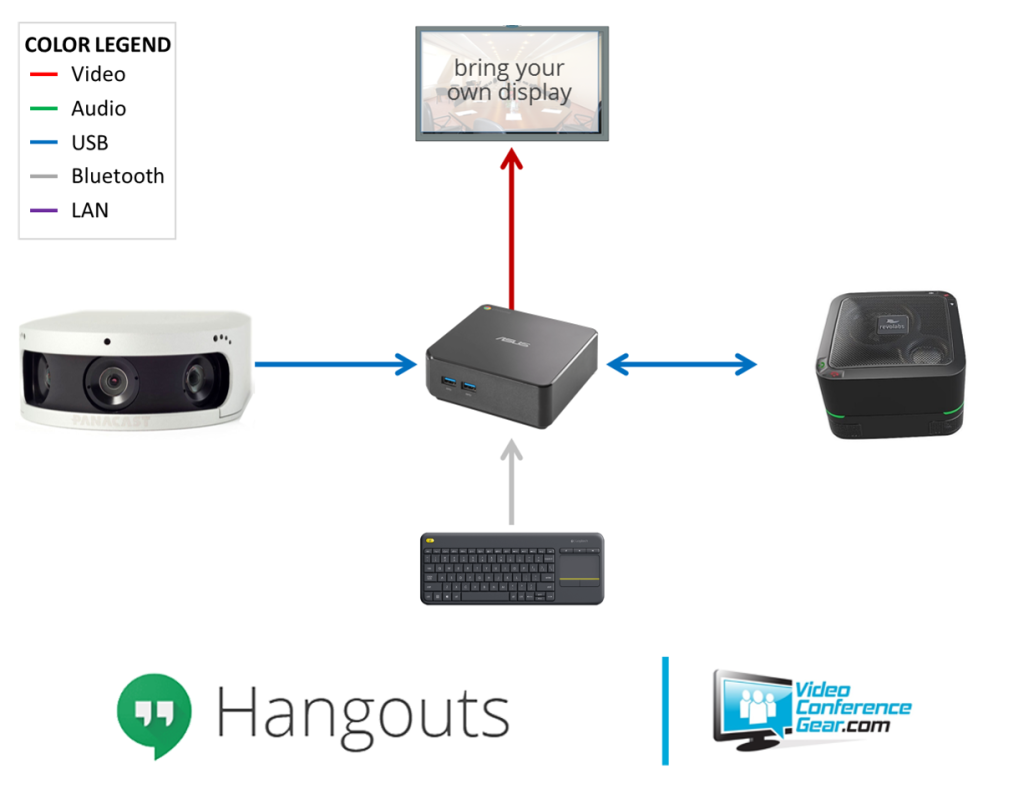
This article is designed to help you avoid the most common mistakes when installing a video conferencing solution.
Balance function, budget, and reality. Not having a room design in mind or having one that does not work with the customer of your organization can create lots of adoption issues. Also, know your facility and that will help keep costs down. Trace your wires, have a good floor plan and a firm design – even for simple rooms.
Over the years our team has seen these five components pop up across hundreds of designs. Use them as benchmarks and both you and your vendor will have a more perfect video conferencing experience.
Bonus round? Yes. Here are two other items covered in previous posts in this series, but they show up often enough, it is worth posting again.
Not being prepared for content sharing. Who shows content and what is the experience expected? Start with this prior to even considering building out a solution.
Forgetting about ongoing training and support. Training – who, what, when, where, and tune-ups? Hey, products change and you change staff. How often do you refresh the training? Has your vendor provided ongoing support and as-built documentation? The more you help people use the rooms without challenges, the more adoption and adaption take hold and the happier your clients (internal customers), staff, and partners will be with the solution you have chosen.
DCS Global and Perfect Video Conferencing work with an outstanding community of partners to help you avoid these common mistakes. Sign up for a Free Demo today.

Randy N. Marcotte is an accomplished business leader and President of DCS Global, a leading communications and collaboration company. With a proven track record of success in the industry, Randy has a strong background in organizational change, sales enablement, and customer satisfaction.
Before his role at DCS Global, Randy was the co-founder and CEO of Perfect Video Conferencing, which merged with DCS Global to provide a broader range of solutions to their clients. As the former owner and manager of Change Experts, Randy brings a wealth of experience in driving growth and success for businesses of all sizes.
Randy is passionate about building lasting relationships with his clients and partners and providing innovative solutions that deliver exceptional value. In his spare time, he enjoys traveling the world, skiing deep powder, and participating in marathons. Randy has completed 22 marathons around the world and will be completing his 23rd marathon in Nice, France this fall.
With a dedication to partnership, value, innovation, and excellence, Randy is proud to join the team at DCS Global and looks forward to continuing to bring new solutions to their loyal customer and partner base.
DCS Global is a collaboration, consulting, services, and audiovisual (AV) integration company that provides various services related to digital signage, wayfinding, and kiosk manufacturing and deployment. The company specializes in creating interactive and engaging experiences for customers, visitors, and employees.
services include:
DCS Global offers a comprehensive range of services to help organizations enhance their communication, customer experience, and operational efficiency through innovative digital solutions.
Perfect Video Conferencing (#perfectvc) is an Audio Visual and collaboration services company that specializes in designing and deploying cutting-edge video conferencing and collaboration spaces. Recently, PVC merged with DCS Global, and together, they offer a comprehensive range of products and services that are guaranteed to deliver an immediate ROI for their customers.
With a strong focus on design and deployment, Perfect Video Conferencing is committed to delivering solutions that offer some of the lowest total cost of ownership (TCO) in the industry. Their team of experts works closely with customers to understand their unique requirements and design solutions that are tailored to their specific needs.
Perfect Video Conferencing’s solutions are designed to help organizations of all sizes and industries enhance collaboration, improve productivity, and drive business success. Whether it’s a small meeting room or a large conference center, they have the expertise to design and deploy video conferencing and collaboration spaces that meet their customers’ needs.
In addition to their design and deployment services, Perfect Video Conferencing also offers a wide range of products, including video conferencing equipment, audiovisual solutions, and collaboration tools. Their team of experts provides ongoing support and maintenance to ensure that their solutions continue to deliver value over the long term.
Overall, Perfect Video Conferencing (#perfectvc) is a leading provider of audiovisual and collaboration services, delivering innovative solutions that help organizations improve communication, collaboration, and productivity. With their recent merger with DCS Global, they are now even better positioned to help their customers achieve their business goals.



Email: info@dcs.global
Phone: 877.201.7914
2435 N. Central Expressway
Suite 1200
Richardson, TX 75080
United States
15300 Redmond-Woodinville Rd
Suite C1/04
Woodinville, WA 98072
United States
22722 29th Drive SE
Suite 100
Bothell, WA 98021
United States
4065 Watts St,
2nd Floor
Emeryville, CA 94608
United States
38016 Cleveland Avenue
p1159
Squamish, BC V8B 0A8
Canada