
Point, Click, Drag and then Drop
Variety of Widgets
Easy Media Management
Total-Content Customization
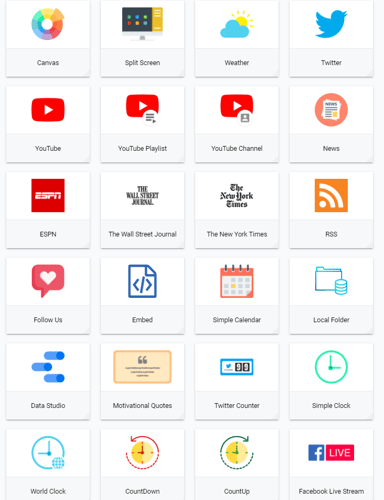
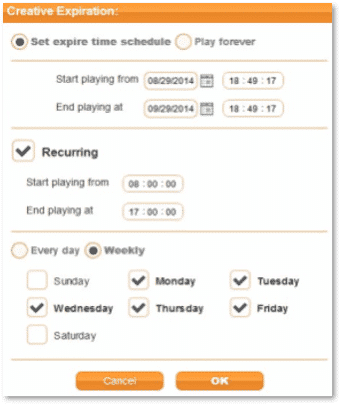
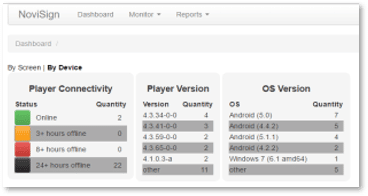
Advanced Scheduling and Playlists
Real-Time Reports and Proof of Play
Online Status, Health, and Admin Control
Email: info@dcs.global
Phone: 877.201.7914
2435 N. Central Expressway
Suite 1200
Richardson, TX 75080
United States
15300 Redmond-Woodinville Rd
Suite C1/04
Woodinville, WA 98072
United States
22722 29th Drive SE
Suite 100
Bothell, WA 98021
United States
4065 Watts St,
2nd Floor
Emeryville, CA 94608
United States
38016 Cleveland Avenue
p1159
Squamish, BC V8B 0A8
Canada